How LinkedIn advertisement can help you generate quality leads? 7 steps to Get you Started.

How LinkedIn advertisement can help you generate quality leads? 7 steps to Get you Started.
Are you planning to generate high leads for your business? Your business may be slackening and competitors are steering ahead with sales growth. You are puzzled on how to react to such a situation.
Consider lead generation through social media platforms. You could start your online lead generation strategy through effective platforms such as LinkedIn for first or successive initiatives.
Here are 7 steps on how to advertise on LinkedIn:
How to advertise on LinkedIn in 7 Important Steps
Plan a Campaign Manager account
Campaign Manager is the core of your LinkedIn ad Campaign. Campaign Managers are especially useful while handling multiple campaigns and can also be used to set the different roles and functions of your team members.
Campaign Manager can also help you scale your LinkedIn Advertising process. Get detailed results on your ads performance, demographics of members who clicked on your ads.
Take a few minutes to get to know the Campaign manager, its worth it.
Decide your ad-format
Do you want to create Sponsored Content, text ads or both? Choose your desired format.
The sponsored ad appears in LinkedIn feed content on your desktop, laptop and mobile device. As an initial step on introducing Sponsored Content, promote the top updates on your Company page. As these updates are winning, they can win the interests of a larger target audience.
In simpler terms, it’s a way to promote content which is already there on your company page.
Guidelines for Sponsored ADs can be found here.
You can also opt for intriguing text ads that are short and compelling. Such dynamic ads are displayed on the top, bottom or side of the LinkedIn member feeds. These are similar to Google ads and show up only on desktops, in the right rail of the news feed.
It is a way to drive traffic into your website or company page.
Guidelines for Text ads can be found here.
Create your ad
You can create ads using Sponsored content or Text Ads. Plan new Sponsored Content or update your Company page to promote it. For Text Ads, mention a link that open on clicking, add image, headline and concise description.
You can try variations of both Sponsored Content and Text Ads.
How to create your ad?
Campaign name: Create a campaign name for your ad.
Select ad language: Choose the language for your ad.
Media type: Are you planning a printed ad or a video ad. Select it.
Select the destination of your ad: Link your ad to the LinkedIn profile page. You can tag your ads and assess the traffic that you are generating to your website. If you are not familiar with the tagging process, use URL tagging tool.
Ad Design
Provide headline and description for your ad. You can also edit your ad as you design it using the thumbnail preview that appears on the right side.
Ad Variations
LinkedIn facilitates ad variations. While creating ads, choose an external URL or a LinkedIn page. You can influence your customers with your LinkedIn ads with its exceptional highlights and capture their attention.
Provide Target for your ad
While advertising on LinkedIn, you have the advantage of targeting your ads. Using Campaign Manager, get the estimated size of your target audience.
Using LinkedIn Platform, you can target the audience by job title, employer, industry, skills or interests. You should plan your ad targeting the audience size. If you plan a good campaign each for your large audience, you can increase your ROI or Returns On Investment. Don’t forget to save your choices as templates for future references.
Decide Over Budget
Choose cost-per-click or cost-per-impression as your preference. For better leads, opt for the CPC and get high customer conversions. CPM, in contrast, can develop an awareness of brands.
Submit Your Ad
As the final step, submit your ad by clicking on Launch Campaign. Your campaign will not be online unless it goes through a quick review process.
Assess and improve your LinkedIn Ads
It is important to monitor your ads. Assess the results of your ads, pause ads with low results and promote top ads. The metrics of your Campaign Manager can provide you results and you can plan actions based on it.
Lead Conversions Tracking
You can use conversion tracking to assess the lead generation from your ads in LinkedIn and using the analytics inherent function, you can optimize your ad campaigns.
It is been assessed that the LinkedIn lead conversion rates are 3 times higher than other platforms.
Using this multi-capability platform, business professionals can plan ads and target potential audience in precision.
Know more about Setting up Conversion tracking here.
Importance of Lead generation
LinkedIn is extensively used by businesses across the globe to get the right leads to their businesses.
There are plenty of different leads that can be derived from your lead generation strategies- you can procure leads from potential customers, leads from loyal customers or a high volume of leads.
Both the volume of leads and the quality of leads are equally important. While you may want a high volume of leads, the volume may be high but they may not be leads from potential or loyal customers.
Without right leads that provide customer conversions, businesses cannot benefit.
Target familiar audience
There are plenty of customers who are aware of your business and possess a lasting relationship with your business. Reach out to them with appropriate ad campaigns.
Using LinkedIn Matched Audiences collect their emails and introduce them to your new products or services, latest offers, newsletters and blogs.
You are sure to procure high customer conversions and loyalty from these customers who actually approve of your services and products.
LinkedIn is already assessed as one of the best marketing channels. B2B marketers are extensively using LinkedIn to generate high-quality leads and improve their business.
Benefits of LinkedIn Marketing
You may be happy to know that in the popular platform LinkedIn, 2 profiles are opened every second!
In the LinkedIn platform, 60 per cent of the profiles is of managers and other important decision-makers. So, you can introduce your products even though they may be exceptional and benefit from your marketing decision.
Your product is deemed to be accepted by the decision-makers as soon as they find it online through your marketing campaigns!
Targeting Perfectly
While advertising on the platform, LinkedIn ensures that your ad campaign is visible to the relevant people in the specific domain. This information on pertinence is registered in the profiles of the users and the platform discerns the pertinence of the registered member and offers them visibility to the ad campaigns.
The ads are displayed to the interested persons who are identified based on their profile description. The specializations for targeting include age, gender and other information.
Payless, Get More
Your LinkedIn ad charges can be as low as $2 per day.
But with splendid benefits for the exceptional features of the platform and its promotional abilities, you pay less.
Outstanding Options
You can plan your presentation from SlideShare into a LinkedIn ad and place all different types of the ad in the LinkedIn interface.
Besides solely depending on advertisements on LinkedIn to generate leads, you can plan other effective strategies to improve leads. Most businesses are striving to improve their company pages on LinkedIn and surviving competition.
The platform offers a feature ‘Companies to track’ that helps you to assess the competition in your business domain. You could opt for such features too!
If you are keen to improve the marketing of your business, try the LinkedIn ad strategy and derive the best benefits!
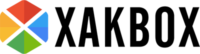

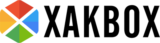
Comment (1)
Impact of being really involve on today’s Social Media Channels!
[…] serves to connect people remotely at their convenience. Some versions of this tool are Facebook, LinkedIn, Twitter, and Pinterest among others. Social media continues to evolve and this evolution can be […]